继承一个主题
有时你可能希望对一个主题进行一些小改动,但是又不想 Fork 并修改整个项目。
借助于 主题 API ,你可以继承一个主题并添加你自己的改动:
const { path } = require('@vuepress/utils')
module.exports = {
// 你的主题
name: 'vuepress-theme-foo',
// 要继承的父主题
extends: 'vuepress-theme-bar',
// 覆盖父主题的布局
layouts: {
Layout: path.resolve(__dirname, 'layouts/Layout.vue'),
},
}
1
2
3
4
5
6
7
8
9
10
11
12
2
3
4
5
6
7
8
9
10
11
12
import type { ThemeObject } from '@vuepress/core'
import { path } from '@vuepress/utils'
const fooTheme: ThemeObject = {
// 你的主题
name: 'vuepress-theme-foo',
// 要继承的父主题
extends: 'vuepress-theme-bar',
// 覆盖父主题的布局
layouts: {
Layout: path.resolve(__dirname, 'layouts/Layout.vue'),
},
}
export default fooTheme
1
2
3
4
5
6
7
8
9
10
11
12
13
14
15
2
3
4
5
6
7
8
9
10
11
12
13
14
15
在这个例子中,你的 vuepress-theme-foo 将会继承 vuepress-theme-bar 的全部配置、插件和布局,并且你可以按照需要来覆盖对应的布局。
继承默认主题
首先,创建主题目录和主题入口 .vuepress/theme/index.js :
const { path } = require('@vuepress/utils')
module.exports = {
name: 'vuepress-theme-local',
extends: '@vuepress/theme-default',
layouts: {
Layout: path.resolve(__dirname, 'layouts/Layout.vue'),
},
}
1
2
3
4
5
6
7
8
9
2
3
4
5
6
7
8
9
import type { ThemeObject } from '@vuepress/core'
import { path } from '@vuepress/utils'
const localTheme: ThemeObject = {
name: 'vuepress-theme-local',
extends: '@vuepress/theme-default',
layouts: {
Layout: path.resolve(__dirname, 'layouts/Layout.vue'),
},
}
export default localTheme
1
2
3
4
5
6
7
8
9
10
11
12
2
3
4
5
6
7
8
9
10
11
12
你的本地主题将会继承默认主题,并且覆盖 Layout 布局。
接下来,创建 .vuepress/theme/layouts/Layout.vue ,并使用由默认主题的 Layout 提供的插槽:
<template>
<Layout>
<template #page-bottom>
<div class="my-footer">This is my custom page footer</div>
</template>
</Layout>
</template>
<script>
import Layout from '@vuepress/theme-default/lib/client/layouts/Layout.vue'
export default {
components: {
Layout,
},
}
</script>
<style lang="css">
.my-footer {
text-align: center;
}
</style>
1
2
3
4
5
6
7
8
9
10
11
12
13
14
15
16
17
18
19
20
21
22
23
2
3
4
5
6
7
8
9
10
11
12
13
14
15
16
17
18
19
20
21
22
23
你将会在除了首页外的所有页面添加一个自定义的页脚:
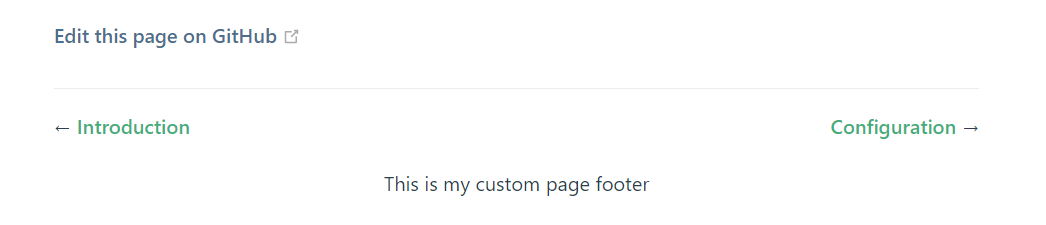
下面列出了默认主题的 Layout 所提供的所有插槽:
navbarnavbar-beforenavbar-aftersidebarsidebar-topsidebar-bottompagepage-toppage-bottom
最后,记得在 .vuepress/config.js 中使用你的本地主题:
const { path } = require('@vuepress/utils')
module.exports = {
theme: path.resolve(__dirname, './theme'),
}
1
2
3
4
5
2
3
4
5
import { path } from '@vuepress/utils'
import { defineUserConfig } from 'vuepress'
import type { DefaultThemeOptions } from 'vuepress'
export default defineUserConfig<DefaultThemeOptions>({
theme: path.resolve(__dirname, './theme'),
})
1
2
3
4
5
6
7
2
3
4
5
6
7
使你的主题可以被继承
作为一个主题作者,为了允许用户在使用你的主题时进行更多的自定义,你可能希望你的主题可以被用户继承。
你可以像默认主题的做法一样,在你的布局中添加插槽。这种方式需要你来决定主题的哪些部分是可以被扩展的,它更适合用于一些常见的自定义需求,比如页眉或页脚:
<template>
<div class="my-theme-layout">
<slot name="page-header" />
<Content />
<slot name="page-footer" />
</div>
</template>
1
2
3
4
5
6
7
2
3
4
5
6
7
如果你觉得这种方式还不够灵活,你可以尝试一些更激进的做法,使你主题的每个组件都可以被替换。
比如,为你主题的每个组件都设置 alias 别名:
module.exports = {
name: 'vuepress-theme-foo',
alias: {
// 为可替换的组件设置别名
'@theme/Navbar.vue': path.resolve(__dirname, 'components/Navbar.vue'),
'@theme/Sidebar.vue': path.resolve(__dirname, 'components/Sidebar.vue'),
},
}
1
2
3
4
5
6
7
8
2
3
4
5
6
7
8
然后,在你的主题中通过别名来使用这些组件:
<template>
<div class="my-theme-layout">
<Navbar />
<Sidebar />
<Content />
</div>
</template>
<script>
import Navbar from '@theme/Navbar.vue'
import Sidebar from '@theme/Sidebar.vue'
export default {
components: {
Navbar,
Sidebar,
},
}
</script>
1
2
3
4
5
6
7
8
9
10
11
12
13
14
15
16
17
18
19
2
3
4
5
6
7
8
9
10
11
12
13
14
15
16
17
18
19
这样,用户在继承你的主题时,就可以通过覆盖 alias 来替换特定的组件了:
module.exports = {
name: 'vuepress-theme-foobar',
extends: 'vuepress-theme-foo'
alias: {
// 替换 Navbar 组件
'@theme/Navbar.vue': path.resolve(__dirname, 'components/CustomNavbar.vue'),
},
}
1
2
3
4
5
6
7
8
2
3
4
5
6
7
8
